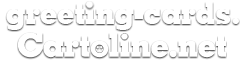Introduction
-
Cartoline.net is a FREE service.
Sign in and Login
-
How do I sign up?
Click on the Login / Sign in icon. Enter your email address and choose a password, then click Sign in.
-
How do I log in?
Click on the Login / Sign in icon. Enter email and password, then click on Log in.
-
How can I be sure I'm registered as a member?
Click on the Login / Sign in icon. Enter ONLY your email address, then click on Log in.
Technical Problems
-
I don't get the confirmation code
Check junk mail, spam or the trash.
If you have not received the confirmation code, wait 24 hours, then repeat the registration or contact us:
-
I forgot the password
Log in (look at Sign in and Login) by entering ONLY your registration e-mail address. You will receive your password at that address.
-
I can't see some ecards
Some ecards are visible only on desktops and require Flash Player to be installed.
-
I send an ecard, but it does not reach the recipient
In some cases, even if the recipient's address is correct, messages can be delivered late due to provider delays.
In other cases they can be delivered in junk mail or spam.
Settings
-
How do I access Settings?
Log in (look at Sign in and Login). click the user's icon logged in, then select the item Settings.
-
How do I change my data?
In the section Settings, in "Your profile"panel, make the changes, then click on the button "Save profile changes".
-
How do I change my password?
In the section Settings, in "Change Password" panel, enter Current password, enter New password, Retype new password, then click on the button "Save new password".
-
How do I change my membership email?
In the section Settings, in "Change email" panel, enter new email, and then follow the instructions.
-
How can I deactivate Newsletter reception?
In the section Settings, in "Newsletter reception" panel, select your preferred option and then click on the button "Save newsletter choice".
-
How do I cancel my membership?
If you're sure you no longer want to be a member of our Club, click here.
Address Book
-
How do I access Address Book?
Log in (look at Sign in and Login). click the user's icon logged in, then select the item Address Book.
-
How do I change an Address Book contact?
Click on the contact icon A. Edit the data and click on the button " Save Changes".
-
How do I delete an Address Book contact?
Click on the contact icon A. Then click on the button " Delete contact".